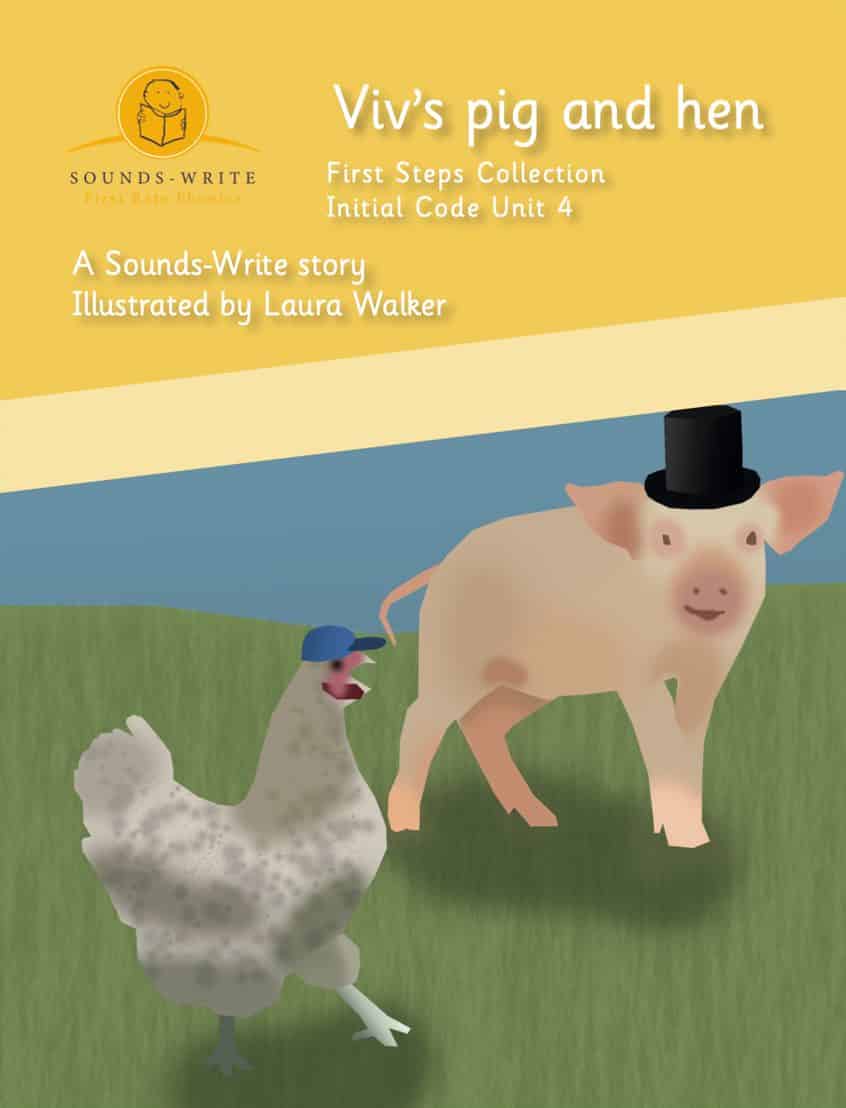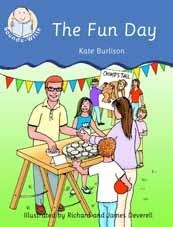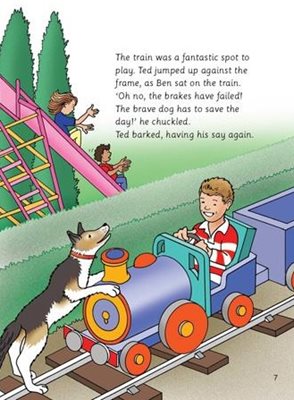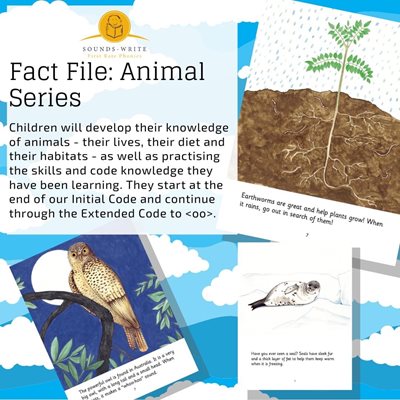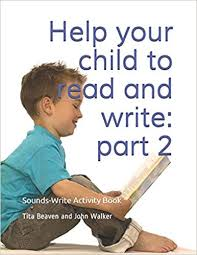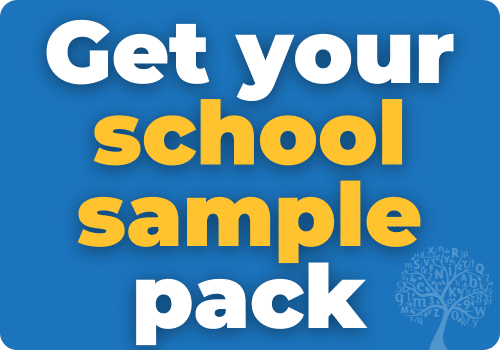Sounds Write
Sounds~Write© is an exciting and highly successful approach to the teaching of reading, spelling and writing utilising a linguistic phonic approach. Sounds-Write has put together a selection of decodable readers and teaching resources to support the implementation of the Sounds-Write program.
Sounds-Write has made available the first 7 units of the Sounds-Write program through this free "Help Your Child to Read and Write" course to help parents and carers support their children in developing reading and spelling skills.
Sounds Write Readers Initial Phonic Code
These decodable readers will enable children to practice the literacy skills they are learning through Sounds Write and help them gain fluency in reading, all while they enjoy the colourfully-illustrated stories.
Sounds Write Readers Extended Code
Sounds Write books are written particularly to support phonic teaching through the Sounds Write program. Each of these titles focus on particular sounds to give children plenty of practice of the most common spelling alternatives presented in each of the Extended Code Units.
Sounds Write Decodable Informational Texts: Fact File: Animal Series
These informational texts complement the teaching of a knowledge-based curriculum. They are suitable for students in year 1 onwards as well as for intervention settings. Children will develop their knowledge of animals – their lives, their diet and their habitats – as well as practising the skills and code knowledge they have been learning.
They readers start at the end of the Sounds-Write Initial Code with “Ants” and continue through the Extended Code to < oo > with “Wolves”.
Phonics Games and Activities
This photocopiable activity books are resources that can be used within schools or to compliment tutoring for Sounds~Write trained professionals.
Sounds Write Activity Books
The Sounds-Write Activity Books can be used at home by parents and tutors to complement the first 14 units of the Sounds-Write program. These books can be used with the Sounds Write Udemy on-line course which is free for all parents or carers.
Sounds Write - Interactive Whiteboard USB - Initial and Extended Code
This resource can be used within schools for whole class instruction or to compliment online tutoring for Sounds~Write trained professionals.
The interactive activities on this handy USB gives children an opportunity to move the sound tiles or words easily into place and model their responses. It is user friendly for both the teacher and children with the sequence of slides following the lessons and unit order of the Sounds~Write program for the entire Initial Code and for the first twenty-five units of the Extended Code.
There are word building activities with puzzles, sorting activities, find the spellings, sound reviews, opportunities to build ‘silly sentences’, as well as building and reading polysyllabic words. They give pupils practice in the skills of blending, segmenting and phoneme manipulation: the skills identified as being key to proficient reading and spelling. They also rapidly develop pupils’ knowledge of the alphabet code as well as their understanding of how the writing system works in relation to the sounds of everyday language.
The 338 slides included on this software enables teachers to utilise the Sounds Write program in an efficient and effective way. From a teacher’s point of view having the wordlists and all the resources pre-prepared for each lesson and unit makes session preparation very quick and easy. It enhances lesson delivery and enables interactive pupil participation.
Requires Smartboard software to run. For use on a PC or Mac SMARTNotebook software will need to be loaded onto your computer prior to use.